



PLEASE ROTATE ME


Telink Staff
August 12, 2021
Applications

Telink’s Broadcast Isochronous Stream (BIS) and Connected Isochronous Stream (CIS) LE Audio solutions change the way we experience audio and connect with the world around us.
LE Audio represents the next generation of audio capabilities. It relies on one of the key features introduced in the new Bluetooth® Core Specification 5.2: the LE Isochronous Channels (ISOC).
The foundation of LE Audio, ISOC supports both connection-oriented and connectionless communication. In the connection-oriented mode, each data stream is referred to as a Connected Isochronous Stream (CIS). Each CIS is linked together in a Connected Isochronous Group (CIG) for proper synchronization (i.e. when left and right earbuds play audio). Devices with Bluetooth 5.2 can also create multiple CIGs. Likewise, in the connectionless communication mode, a single source like a smart TV can stream data to multiple synchronized streams. Each of these streams is referred to as a Broadcast Isochronous Stream (BIS), while multiple streams are called a Broadcast Isochronous Group (BIG). As with CIGs, devices with Bluetooth 5.2 can create multiple BIGs.
These new isochronous channels support data retransmission for CIGs and BIGs in different ways, as we will explain later in this article. But they also create important use cases of LE Audio that include Multi-Stream Audio and Broadcast Audio for Audio Sharing. In compliance with the Bluetooth 5.2 standard, the Telink TLSR9 series/B91 Development Boards provide robust underlying technology to fully support this exciting new potential for the future of Bluetooth audio.
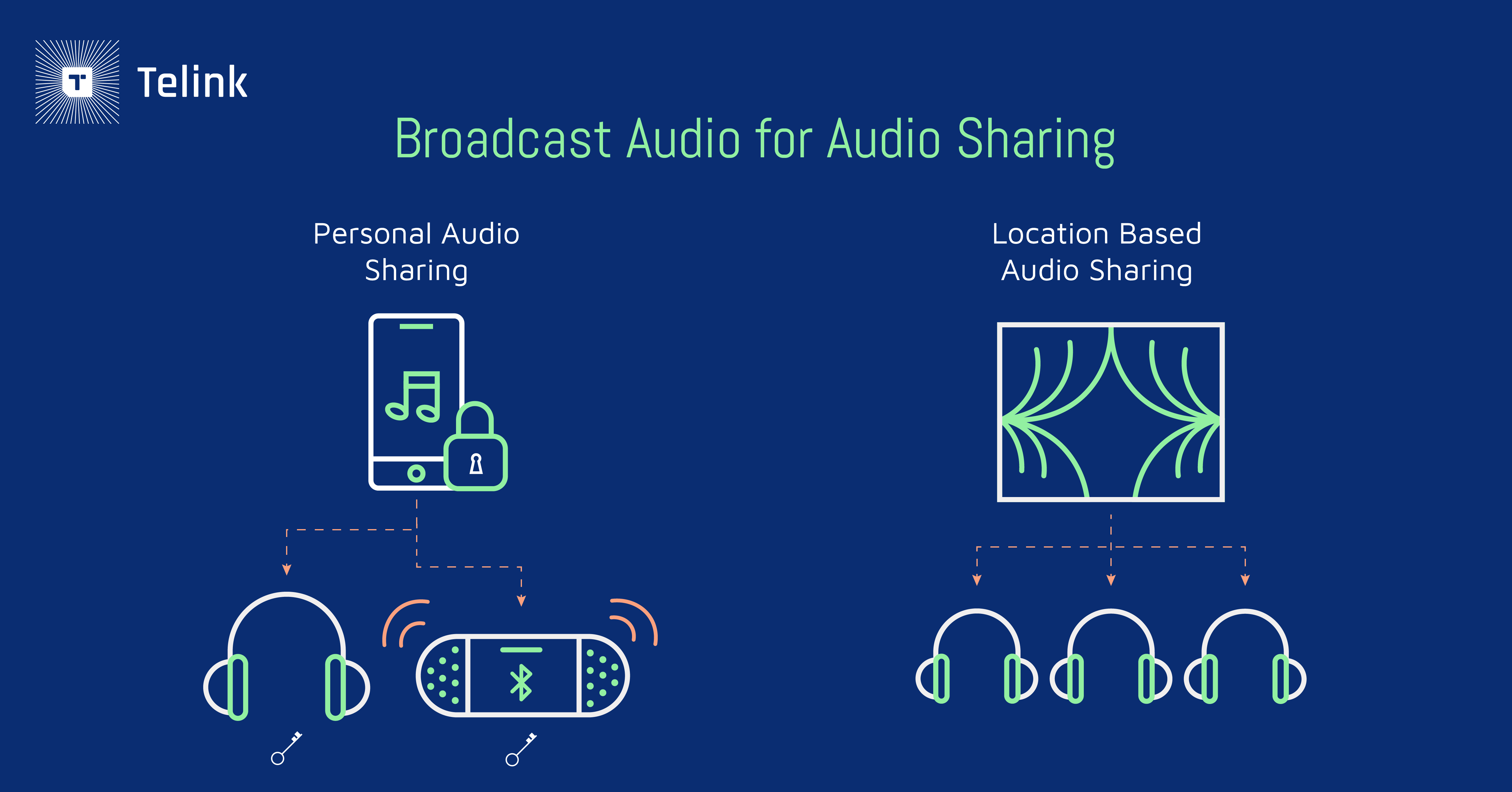
A new feature included in LE Audio, Multi-Stream Audio enables the transmission of multiple independent, synchronized audio streams between an audio source device, such as a smartphone, and one or more audio sink devices, such as earphones. With multi-stream audio, developers can strive for more seamless voice control services and smoother switching between multiple audio source devices, such as when a headset is simultaneously connected to both a smartphone and a laptop.
Bluetooth CIS within a Connected Isochronous Group (CIG) supports this process. As a point-to-point data transportation stream between a central and a certain peripheral, a CIS can be divided into at least one or more subevents, which are the timing slots for the central and peripheral to exchange data packets using specific Connected Isochronous PDU. The max number of CIS in a CIG is 31.
As seen in the video demo, there are 3 pieces of B91 Development Boards. The B91 Development Boards act as an audio source device and two audio sink devices, respectively. To test this functionality, you’ll first want to download LE_Audio_Demo_Master.bin and LE_Audio_Demo_Slave.bin files to the B91 Development Boards via s-wire.
How to Configure the MAC Access:
How to Pair:
How to Record:
Broadcast Audio for Audio Sharing is an important use case of LE Audio. It enables an audio source device to broadcast an audio stream to an unlimited number of Bluetooth audio sink devices.
Audio Sharing can be personal or location-based. With personal, individuals will be able to share their Bluetooth audio experience with the people around them. With location-based sharing, large public venues, for example, can broadcast Bluetooth audio that enhances the visitor experience. This opens new opportunities for innovation, because audio broadcasts can either be open, allowing any in-range sink device to join, or closed, where only sink devices with correct passkeys can participate.
Bluetooth BIS within a Broadcast Isochronous Group (BIG) supports this process using a broadcast packet transportation mechanism on its one-to-many data transportation stream.
As seen in the video demo, there are four pieces of B91 Development Boards. The B91 Development Boards act as an audio source device and three audio sink devices, respectively. You’ll first want to download LE_Audio_Demo_BIS_BCST.bin and LE_Audio_Demo_BIS_SYNC.bin files to the B91 Development Boards via s-wire.
How to Pair:
How to Record:
By using less power and less bandwidth yet still enabling high-quality audio transmissions, LE Audio is undoubtedly an improvement on Bluetooth Classic and Bluetooth LE. Backed by Bluetooth 5.2, it opens up many new opportunities for audio device manufacturers, especially with the right SoC solution. As shown in the examples above, Telink’s multiprotocol TLSR9 chip is in compliance with not only the Bluetooth 5.2 standard but also EDR, BR, and LE, and can provide all of the aforementioned LE audio applications. Moreover, Telink presents a dual-mode solution delivering ultra-low latency with both Bluetooth Classic-based TWS and Bluetooth LE-based TWS support on a single chip.
Developers are welcome to contact Telink for demo materials, such as the dev kit and the .bin files. In addition to providing these products, Telink can also demonstrate how to configure and use them with ease.
Learn more about all our development tools, or ask us a question through our Technical Forum or by contacting us directly today.